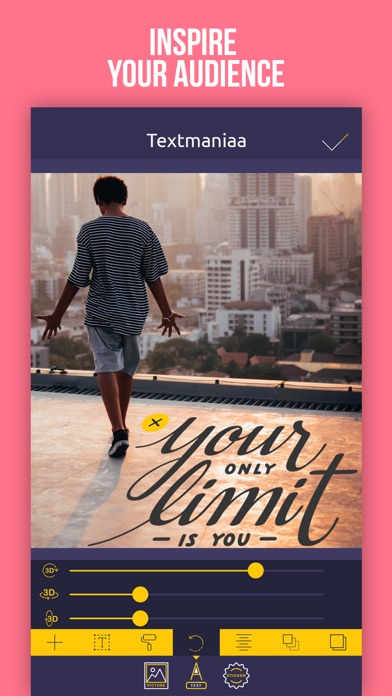Textmaniaa Add Text on Photo.s app for iPhone and iPad
Developer: Amit Patel
First release : 12 Mar 2018
App size: 29.22 Mb
Make fine designs and sharp artwork with Textmaniaa. Whether it’s a photo editor, caption maker or poster maker you’re looking for — Textmaniaa makes graphic design easy. Textmaniaa is available on your iPhone, iPad and computer so you can create, edit and share your masterpiece when it suits you most.
Edit photos, add text, elements, stickers and more. Get started in seconds with thousands of professional stickers and just tweak them to suit your needs.
Use your own photos or click new one. Select for the best fonts, photo filters, graphics, stickers and shapes, then use Textmaniaa’s simple drag and drop tool to create a design. Share your masterpiece directly to your favorite social media app, via email, text messaging apps or export to your camera roll.
ADD TEXT TO PHOTOS
Convey your message by adding text or captions to your designs. Choose from over a 100 fonts to suit your style, tone and voice. Adjust the font size, color, line height, line spacing, alignment, position and 3d rotation of your words to get your design picture-perfect.
PHOTO EDITING
Take your photos to the next level with Textmaniaas stunningly simple photo editor. Present a consistent look and feel on social media and in your marketing materials. You can edit your photos using preset filters or get advanced with photo editing tools like brightness, contrast, saturation, tint and blur. With more than six quadrillion options, you’ll never be stuck for choice.
SHARE AND PUBLISH
Share directly to your favourite social media including Facebook, Twitter, Pinterest, Instagram and Google +
Or, save your design to your Camera Roll and share via email, text, messaging apps and more.
----
Use hashtag #Textmaniaa for Instagram posts to share your art with the community and your photos might get featured on @Textmaniaa.